Fiat-to-Crypto Payment
Securo offers Fiat-to-Crypto (On-ramp) payment services with REST API. Securo allows the developer apps enable their users to buy crypto directly inside their own apps using fiat currencies via different payment methods such as card, bank transfer and other local payment methods.
Securo integrated with Transak to provide the enhanced on-ramp services with Transak Widget UI which it can be integrated in developer server backend via REST API.
Transak also helps us to verify the user KYC during the on-ramp payment services.
Fee information
Currently, Securo does not charge any additional transaction fees for the on-ramp services. The payment provider will be responsible for collecting all transaction fees.
Our Process Flow
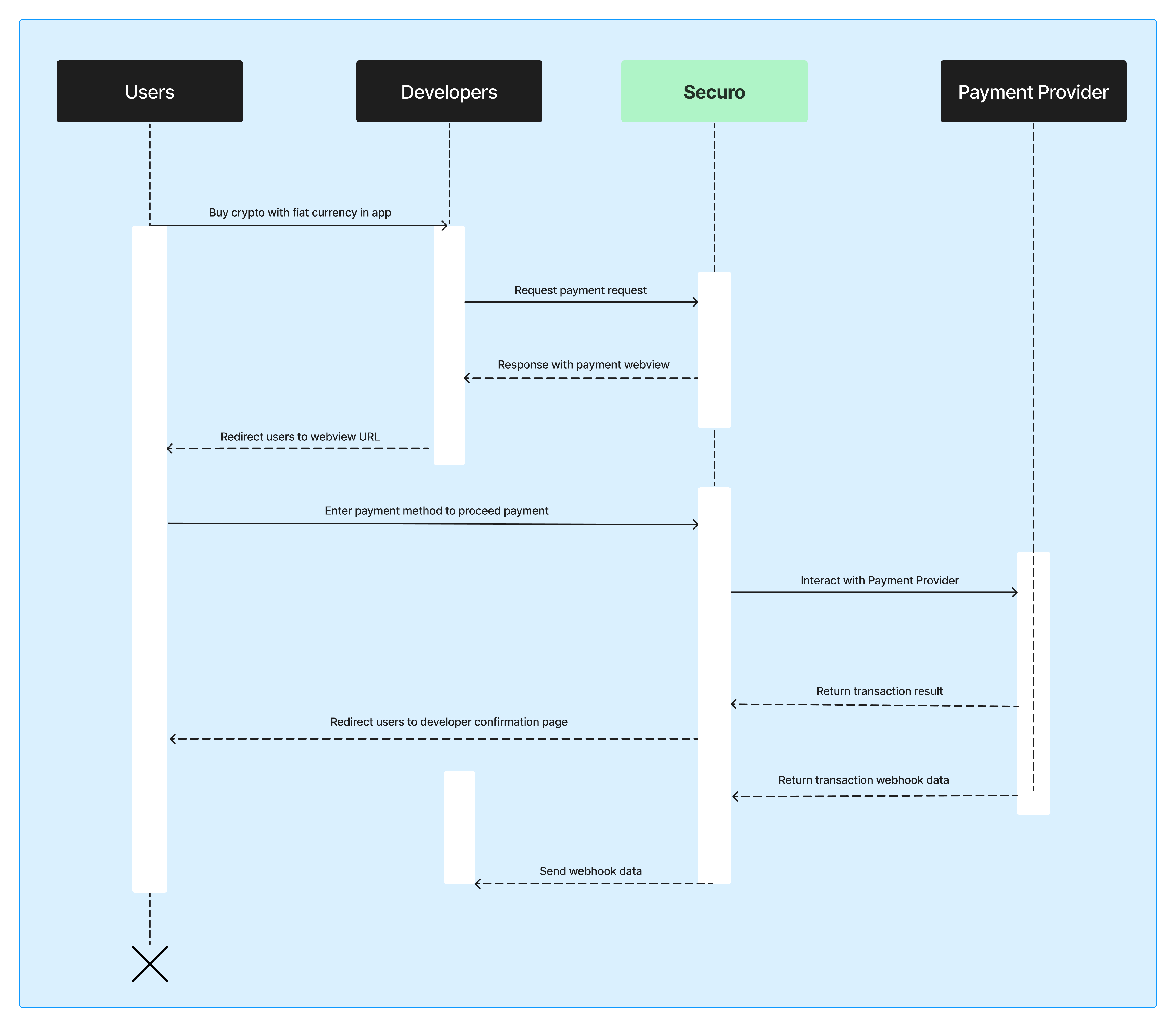
1. User buy the crypto with fiat currency on the developer apps.
2. Developer is required to request a payment request from Securo.
3. Securo returns the payment webview to developer apps.
4. Developer apps redirects user to the hosted payment page with invoice ID.
5. User keys in the payment method and confirm the payment on this page with payment provider widget UI.
6. Payment provider executes the payment and send the crypto to user's wallet.
7. Payment provider send the webhook data to Securo, and Securo sends backend notification to user and redirects user to developer confirmation page.
8. Securo sends the webhook data to developer for developer further actions.
Testing Credentials
KYC
In the staging environment, the identity document verification and selfie check are skipped.
Test Social Security Number : 000000001
Payment Credentials
Bank Transfer
- Test UPI Id:
88xxxxxx18@upi - Test IBAN:
GB08 MOCK xxxx xxxx xxxx 22 - Test Sort Code:
000000 - Test Bank Account Number:
013xxxxx - If you're required to enter a code to validate the bank account or phone number for the test transactions, you can enter
000000for both to complete this verification.
Card Payments
You can use the below test cards to test card payments.
| Card Type | Card Number | Expiration | CVV | Fiat Currencies |
|---|---|---|---|---|
| VISA | 4111111111111111 | 10/23 | 123 | USD,IDR |
| VISA | 4485141520544212 | 10/23 | 100 | GBP,EUR,AUD,CAD,CHF,NOK,JPY,KRW,ZAR,NZD,SGD,HKD |
Bank Statement Authorization and SMS Code:
You'll be required to enter two codes to validate the bank account and phone number for the test transactions. You can enter
000000for both to complete this verification.
Google Pay
For testing Google pay transaction, user need to join one group from this link from valid gmail account to enable test cards.
Astropay (CLP)
Test Mobile Number : +56 61 789 6283
Test Valid OTP (All Zero) : 000000
BPI & UBP (PHP)
Successful Payment
| Username | Password | OTP |
|---|---|---|
| 91284 | strongpassword | 222000 |
Negative Scenarios: User didn't authorize bank account.
| Username | Password |
|---|---|
| 28284 | badpassword |
Upon failed authorization, user will be redirected back to failure_redirect_url.
BlockChain Testnets
| Blockchain Network | Testnet | Explorer | On-ramp/Off-ramp |
|---|---|---|---|
| Ethereum | Goerli | https://goerli.etherscan.io | On-Ramp |
| Polygon | Mumbai | https://mumbai.polygonscan.com | On-Ramp |
| Elrond | Elrond | https://testnet-explorer.elrond.com | On-Ramp |
| Celo | Alfajores | https://alfajores-blockscout.celo-testnet.org | On-Ramp |
